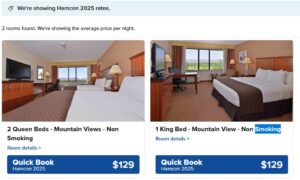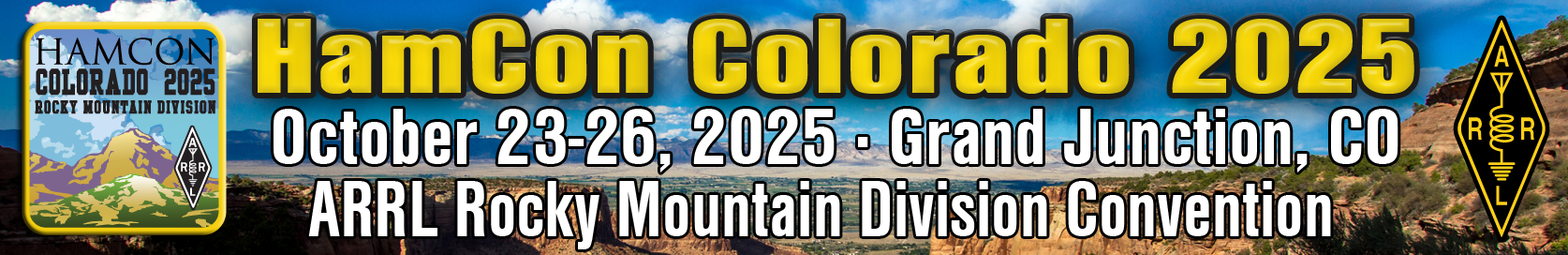The booking link is at the bottom of this page.
Hilton’s hotel website is a bit challenging but if you follow the instructions below, you’ll be able to select the dates and hotel room for your stay.
Click Book a Room on the first screen:

Then “Edit Stay” in the upper right to change the reservation:

After the calendar pops up select your stay dates and room accommodation in the area shown below:
![]()
After you select your stay slide down the page, select your room type, click “Quick Book” and complete your reservation: